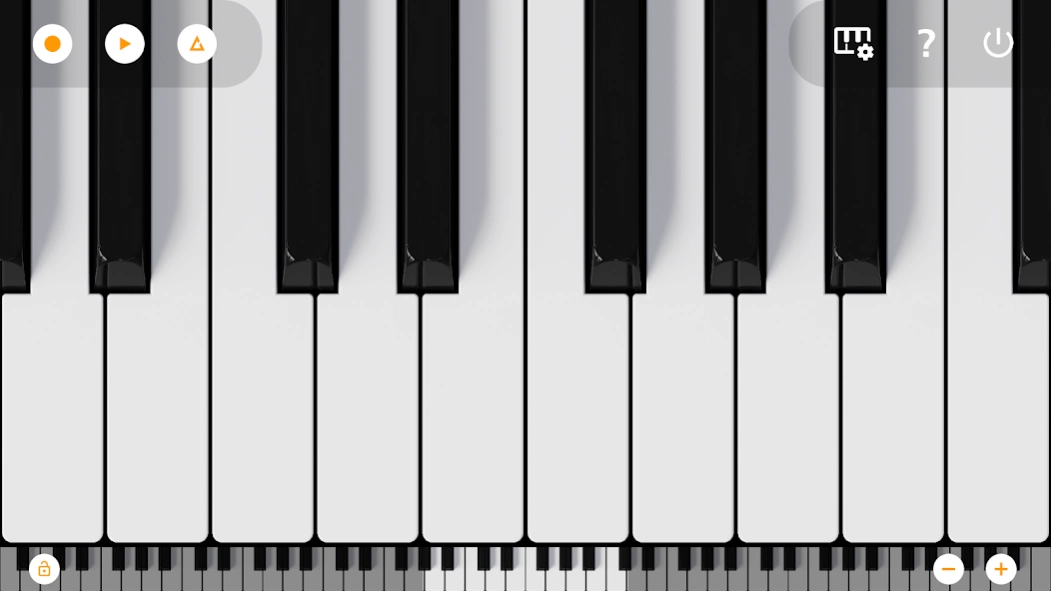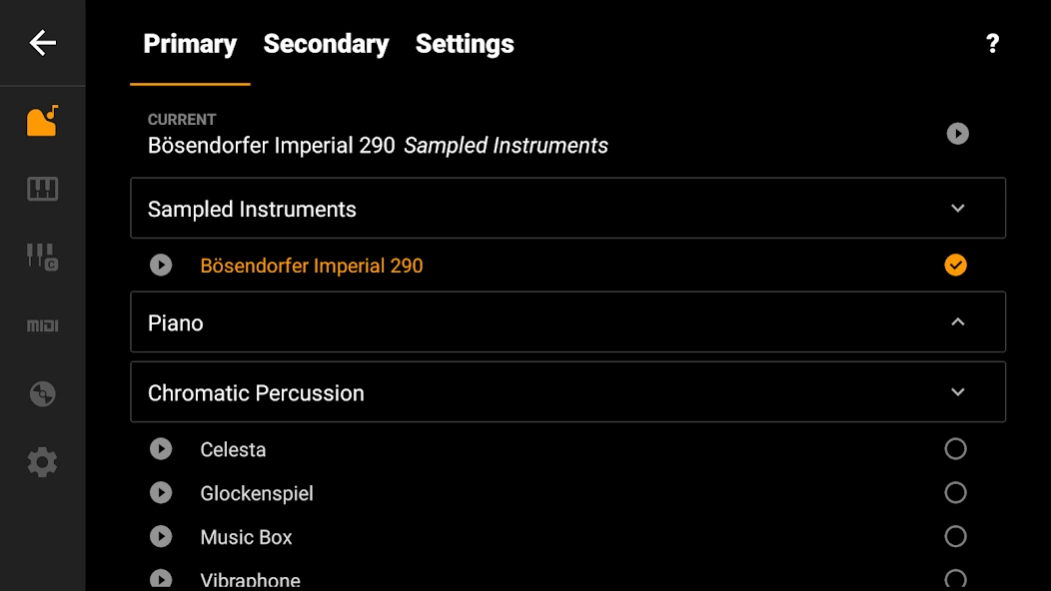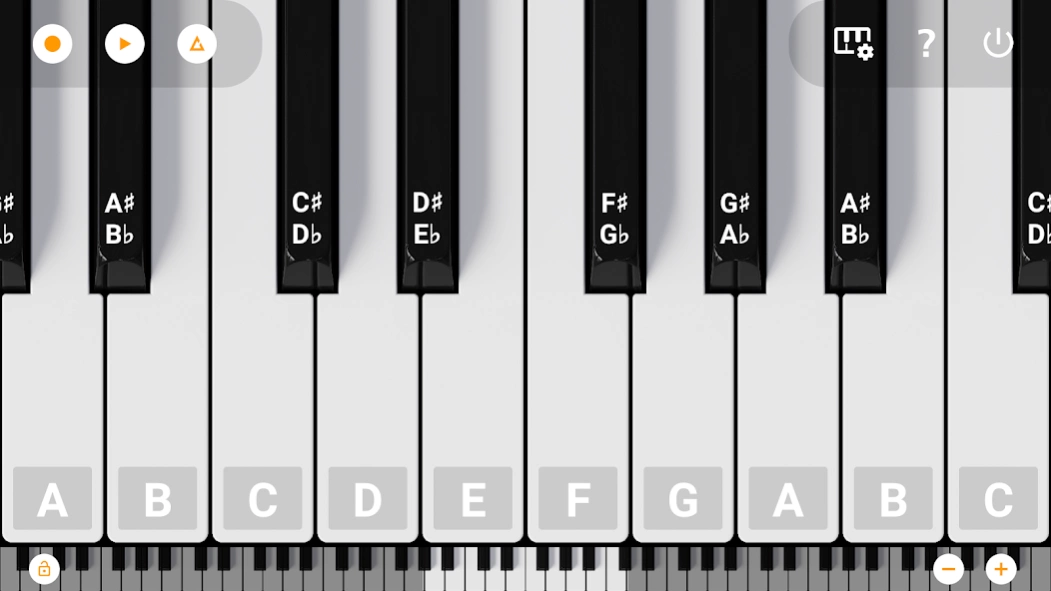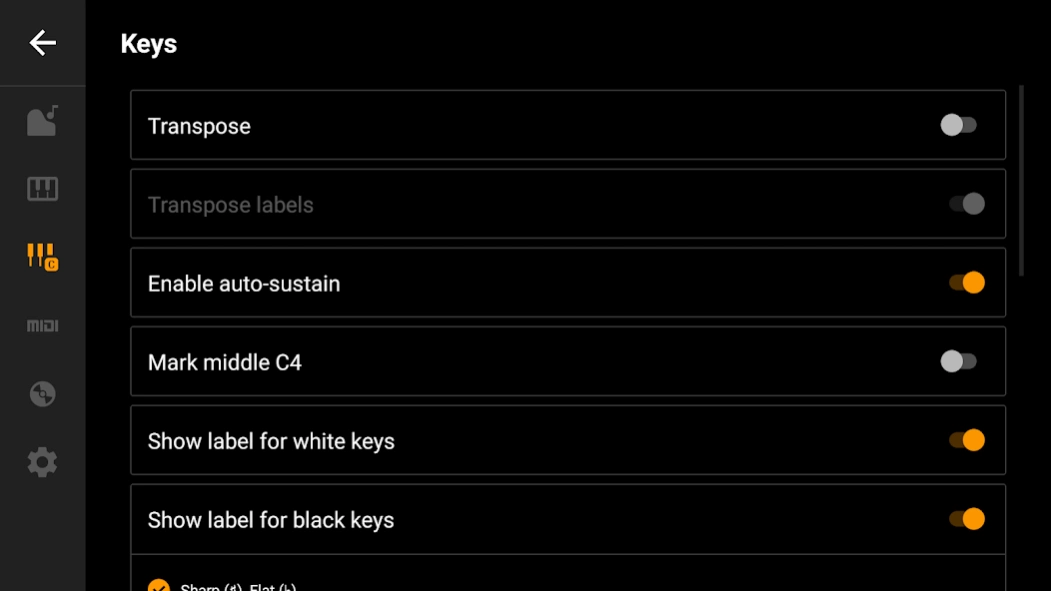Version History
Here you can find the changelog of Mini Piano Pro since it was posted on our website on 2015-04-26.
The latest version is 5.0.48 and it was updated on soft112.com on 29 March, 2024.
See below the changes in each version:
version 5.0.48
posted on 2024-02-09
5.0.48:
- Fix for play button menu not dismissable.
- Stability and performance improvements.
Feedback? Suggestions for improvements? Email me at feedback@umito.nl
version 5.0.42
posted on 2024-01-05
5.0.42:
- Improve touch area of zoom buttons and redesign how buttons are hidden when lock is pressed. Now uses hide/show animation.
- Add 5 new songs
- Improve stability.
Feedback? Suggestions for improvements? Email me at feedback@umito.nl
version 5.0.30
posted on 2023-11-26
This is the new 5.0 version of Mini Piano Pro!
5.0 includes:
- New key design!
- Dual instrument options
- Tuning option: Instead of A440, tune to A443, A432, or another value.
5.0.30:
- Remove toast message when starting/stopping playback of recording in piano view
- Transpose range increased from -11 .. 11 -> -24 .. 24
- Minor fixes and improvements
Feedback? Suggestions for improvements? Email us at feedback@umito.nl
version 5.0.40
posted on 2023-11-26
Performance and stability improvements
Support for monochrome launcher icon
version N/A
posted on 2023-07-03
This is the new 5.0 version of Mini Piano Pro!
5.0 includes:
- New key design!
- Dual instrument options
- Tuning option: Instead of A440, tune to A443, A432, or another value.
5.0.18:
- More localized note labels, including midi numbers.
Feedback? Suggestions for improvements? Email us at feedback@umito.nl
version N/A
posted on 2023-07-03
This is the new 5.0 version of Mini Piano Pro!
5.0 includes:
- New key design!
- Dual instrument options
- Tuning option: Instead of A440, tune to A443, A432, or another value.
5.0.22:
- Improved MIDI device connect/disconnect handling. Improved legacy USB MIDI support.
- Both scrollable piano modes now save/load their position independently.
- Minor fixes and improvements
Feedback? Suggestions for improvements? Email us at feedback@umito.nl
version N/A
posted on 2023-05-02
This is the new 5.0 version of Mini Piano Pro!
5.0 includes:
- New key design!
- Dual instrument options
- Tuning option: Instead of A440, tune to A443, A432, or another value.
5.0.16:
- Recording now starts at first key press instead of recording button press. (Thanks Michel!)
- Minor fixes and improvements.
Feedback? Suggestions for improvements? Email us at feedback@umito.nl
version N/A
posted on 2023-01-16
This is the new 5.0 version of Mini Piano Pro!
5.0 includes:
- New key design!
- Dual instrument options
- Tuning option: Instead of A440, tune to A443, A432, or another value.
5.0.8:
- Add power button to quickly exit the app
- Expand single octave piano with one key
- Improve RTL layout for main buttons
- Minor improvements
5.0.11:
- Fix rare crash
Feedback? Suggestions for improvements? Email us at feedback@umito.nl
version 4.20.8
posted on 2022-03-19
This is the new 4.0 version of Mini Piano Pro!
4.0 includes:
- New design
- New audio engine, for even less latency, on Android 8.1+
4.20.8:
- Fix bug that caused exports to mp3/aac/wav to fail on older Android devices
- Fix settings toggles resetting in some circumstances
Feedback? Suggestions for improvements? Email us at feedback@umito.nl
version 4.20.4
posted on 2022-01-15
This is the new 4.0 version of Mini Piano Pro!
4.0 includes:
- New design
- New audio engine, for even less latency, on Android 8.1+
4.20.2:
- 10 new classical songs
- Audio 'mute' option in settings
- MIDI keyboard in support for all Android versions that support USB OTG
- Support for Scoped Storage on Android 11
- Minor fixes and improvements
4.20.4:
- Fix (save) dialogs re-appearing.
- Some updated translations
Feedback? Suggestions for improvements? Email us at feedback@umito.nl
version 4.16.2
posted on 2022-01-12
This is the new 4.0 version of Mini Piano Pro!
4.0 includes:
- New design
- New audio engine, for even less latency, on Android 8.1+
New in 4.16:
- Added 10 new classical songs
- Improve song renderer performance
4.14.4:
Fix crash Bluetooth.
Feedback? Suggestions for improvements? Email us at feedback@umito.nl
version 4.14.4
posted on 2021-10-29
This is the new 4.0 version of Mini Piano Pro!
4.0 includes:
- New design
- New audio engine, for even less latency, on Android 8.1+
New in 4.14:
- Playback button now shows dialog for which recording to play
- Sort recordings option added for title/newest asc/desc
- Scroll-lock now also disables zoom buttons
- Improve full screen immersive mode
- Bluetooth MIDI device support on Android 11+
4.14.4:
Fix crash Bluetooth.
Feedback? Suggestions for improvements? Email us at feedback@umito.nl
version 4.14
posted on 2021-09-07
This is the new 4.0 version of Mini Piano Pro!
4.0 includes:
- New design
- New audio engine, for even less latency, on Android 8.1+
New in 4.14:
- Playback button now shows dialog for which recording to play
- Sort recordings option added for title/newest asc/desc
- Scroll-lock now also disables zoom buttons
- Improve full screen immersive mode
- Improve audio engine stability
- Bluetooth MIDI device support on Android 11+
Feedback? Suggestions for improvements? Email us at feedback@umito.nl
version 4.12.10
posted on 2021-08-04
This is the new 4.0 version of Mini Piano Pro!
4.0 includes:
- New design
- New audio engine, for even less latency, on Android 8.1+
New in 4.12.10:
- Metronome uses steps of 1
- fix dark mode issues
- new translations
Feedback? Suggestions for improvements? Email us at feedback@umito.nl
version 4.12.8-2
posted on 2021-07-30
This is the new 4.0 version of Mini Piano Pro!
4.0 includes:
- New design
- New audio engine, for even less latency, on Android 8.1+
New in 4.12.8
- Metronome uses smaller steps
- fix dark mode issues
- new translations
Feedback? Suggestions for improvements? Email us at feedback@umito.nl
version 4.12.4
posted on 2021-05-01
This is the new 4.0 version of Mini Piano Pro!
4.0 includes:
- New design
- New audio engine, for even less latency, on Android 8.1+
New in 4.12
- Legacy USB MIDI support (for certain older MIDI USB devices)
- Much more languages are now fully translated
- Fix zoom buttons in RTL languages like Arabic
- Quick tour through the main app screen and buttons added
- Tap rhythm option in metronome
Feedback? Suggestions for improvements? Email us at feedback@umito.nl
version 4.10.6
posted on 2021-02-24
This is the new 4.0 version of Mini Piano Pro!
4.0 includes:
- New design
- New audio engine, for even less latency, on Android 8.1+
New in 4.10:
- Improved audio engine stability
- Fixed bottom buttons touch size so no accidental scroll is triggered.
Feedback? Suggestions for improvements? Email us at feedback@umito.nl
version 4.9.10
posted on 2021-01-13
This is the new 4.0 version of Mini Piano Pro!
4.0 includes:
- New design
- New audio engine, for even less latency, on Android 8.1+
New in 4.9.10:
- Fix multitouch in swipe piano view when scroll lock is active
New in 4.9:
- Scroll lock button
- Chromebook support
- Audio stability improvements
Feedback? Suggestions for improvements? Email us at feedback@umito.nl
version 4.9
posted on 2020-11-07
version 4.8.7
posted on 2020-10-14
This is the new 4.0 version of Mini Piano Pro!
4.0 includes:
- New design
- New audio engine, for even less latency, on Android 8.1+
New in 4.8:
- Redesigned songs screen and selection
- Transpose function added
- Auto-sustain for sampled piano now optional, in both midi and normal mode
- MIDI sustain pedal input supported
- Landscape support for both orientations of device
4.8.6:
- Metronome added
Feedback? Suggestions for improvements? Email us at feedback@umito.nl
version 4.8.4
posted on 2020-08-29
This is the new 4.0 version of Mini Piano Pro!
4.0 includes:
- New design
- New audio engine, for even less latency, on Android 8.1+
New in 4.8:
- Redesigned songs screen and selection
- Transpose function added
- Auto-sustain for sampled piano now optional, in both midi and normal mode
- MIDI sustain pedal input supported
- Lots of minor fixes and improvements
Feedback? Suggestions for improvements? Email us at feedback@umito.nl
version 4.8.4
posted on 2020-08-29
This is the new 4.0 version of Mini Piano Pro!
4.0 includes:
- New design
- New audio engine, for even less latency, on Android 8.1+
New in 4.8:
- Redesigned songs screen and selection
- Transpose function added
- Auto-sustain for sampled piano now optional, in both midi and normal mode
- MIDI sustain pedal input supported
- Lots of minor fixes and improvements
- Landscape support for both orientations of device
Feedback? Suggestions for improvements? Email us at feedback@umito.nl
version 4.5.14
posted on 2020-07-03
This is the new 4.0 version of Mini Piano Pro!
4.0 includes:
- New design
- New audio engine, for even less latency, on Android 8.1+
4.5.10:
- Stability improvements
- Added another 10 classical melodies
- Recording now handles MIDI touch sensitivity
4.5.14:
- Stability improvements and fixes
Feedback? Suggestions for improvements? Email us at feedback@umito.nl
version 4.5.11
posted on 2020-06-12
This is the new 4.0 version of Mini Piano Pro!
4.0 includes:
- New design
- New audio engine, for even less latency, on Android 8.1+
4.5.10:
- Stability improvements
- Added another 10 classical melodies
- Recording now handles MIDI touch sensitivity
Feedback? Suggestions for improvements? Email us at feedback@umito.nl
version 4.5.9
posted on 2020-04-23
This is the new 4.0 version of Mini Piano Pro!
4.0 includes:
- New design
- New audio engine, for even less latency, on Android 8.1+
4.5:
- Improved performance
- Improved note labels
- MIDI USB devices support (input)
- Improved Bluetooth support
4.5.9:
- Stability improvements
- Added 10 classical melodies
Feedback? Suggestions for improvements? Email us at feedback@umito.nl
version 4.5.8
posted on 2020-04-13
This is the new 4.0 version of Mini Piano Pro!
4.0 includes:
- New design
- New audio engine, for even less latency, on Android 8.1+
4.5:
- Improved performance
- Improved note labels
- MIDI USB devices support (input)
- Improved Bluetooth support
4.5.8:
- Fixed a few midi issues
Feedback? Suggestions for improvements? Email us at feedback@umito.nl
version 4.5.7
posted on 2020-04-05
This is the new 4.0 version of Mini Piano Pro!
4.0 includes:
- New design
- New audio engine, for even less latency, on Android 8.1+
4.5:
- Improved performance
- Improved note labels
- MIDI USB devices support (input)
- Improved Bluetooth support
4.5.5 - 4.5.7:
- Fixed no audio bug, thanks Brian!
- Fixed a few rare crashes
- Fixed play/record buttons disappearing when changing mode from songs to piano
Feedback? Suggestions for improvements? Email us at feedback@umito.nl
version 4.5.6
posted on 2020-03-28
This is the new 4.0 version of Mini Piano Pro!
4.0 includes:
- New design
- New audio engine, for even less latency, on Android 8.1+
4.5:
- Improved performance
- Improved note labels
- MIDI USB devices support (input)
- Improved Bluetooth support
4.5.5 - 4.5.6:
- Fixed no audio bug, thanks Brian!
- Fixed a few rare crashes
Feedback? Suggestions for improvements? Email us at feedback@umito.nl
version 4.5.5
posted on 2020-03-24
This is the new 4.0 version of Mini Piano Pro!
4.0 includes:
- New design
- New audio engine, for even less latency, on Android 8.1+
4.5:
- Improved performance
- Improved note labels
- MIDI USB devices support (input)
- Improved Bluetooth support
4.5.5:
- Fixed no audio bug, thanks Brian!
Feedback? Suggestions for improvements? Email us at feedback@umito.nl
version 4.5.4
posted on 2020-03-18
This is the new 4.0 version of Mini Piano Pro!
4.0 includes:
- New design
- New audio engine, for even less latency, on Android 8.1+
4.5:
- Improved performance
- Improved note labels
- MIDI USB devices support (input)
- Improved Bluetooth support
4.5.4:
- Fix several crashes
- Handle some (MIDI) input errors
Feedback? Suggestions for improvements? Email us at feedback@umito.nl
version 4.5.3
posted on 2020-03-10
This is the new 4.0 version of Mini Piano Pro!
4.0 includes:
- New design
- New audio engine, for even less latency, on Android 8.1+
4.5:
- Improved performance
- Improved note labels
- MIDI USB devices support (input)
- Improved Bluetooth support
Feedback? Suggestions for improvements? Email us at feedback@umito.nl
version 4.4.2
posted on 2019-12-23
This is the new 4.0 version of Mini Piano Pro!
4.0 includes:
- New design
- New audio engine, for even less latency, on Android 8.1+
4.4.2:
- Minor fixes and improvements
4.4:
- Added 20 new Christmas songs
- Properly tuned the sampled piano from 443Hz to 440Hz
Feedback? Suggestions for improvements? Email us at feedback@umito.nl
version 4.4
posted on 2019-12-18
This is the new 4.0 version of Mini Piano Pro!
4.0 includes:
- New design
- New audio engine, for even less latency, on Android 8.1+
4.4:
- Added 20 new Christmas songs
- Properly tuned the sampled piano from 443Hz to 440Hz
Feedback? Suggestions for improvements? Email us at feedback@umito.nl
version 4.2.6
posted on 2019-12-08
This is the new 4.0 version of Mini Piano Pro!
4.0 includes:
- New design
- New audio engine, for even less latency, on Android 8.1+
4.2.4:
Optimized app size.
Song rendering and speed setting improved.
Recordings are moved to main settings screen.
Minor fixes and improvements.
4.2.6:
Consistent volume in piano and recordings manager
Improve crash reporting
Feedback? Suggestions for improvements? Email us at feedback@umito.nl
version 4.2.5
posted on 2019-12-01
This is the new 4.0 version of Mini Piano Pro!
4.0 includes:
- New design
- New audio engine, for even less latency, on Android 8.1+
4.2.4:
Optimized app size.
Song rendering and speed setting improved.
Recordings are moved to main settings screen.
Minor fixes and improvements.
4.2.5:
Fixed a few rare crashes
Feedback? Suggestions for improvements? Email us at feedback@umito.nl
version 4.2.4
posted on 2019-11-28
This is the new 4.0 version of Mini Piano Pro!
4.0 includes:
- New design
- New audio engine, for even less latency, on Android 8.1+
4.2.4:
Optimized app size.
Song rendering and speed setting improved.
Recordings are moved to main settings screen.
Minor fixes and improvements.
Feedback? Suggestions for improvements? Email us at feedback@umito.nl
version 4.2.2
posted on 2019-11-21
88 keys!
Fix crash on some devices.
version 4.0.24
posted on 2019-11-13
This is the new 4.0 version of Mini Piano Lite!
4.0 includes:
- New design
- New audio engine, for even less latency, on Android 8.1+
Feedback? Suggestions for improvements? Email us at feedback@umito.nl
4.0.24:
- Fix key highlighting not working when only black or white key labels were enabled
- Improve touch area in settings
version 4.0.22
posted on 2019-10-27
This is the new 4.0 version of Mini Piano Pro!
4.0 includes:
- New design
- New audio engine, for even less latency, on Android 8.1+
Feedback? Suggestions for improvements? Email us at feedback@umito.nl
4.0.22:
- Zoom is faster and doesnt flicker.
- Fix note label settings not being saved
- Midi instruments now cover the whole keyboard.
version N/A
posted on 2019-10-13
This is the new 4.0 version of Mini Piano Pro!
4.0 includes:
- New design
- New audio engine, for even less latency, on Android 8.1+
Let us know what you think or if you are experiencing issues: android@umito.nl
4.0.18:
- Reset zoom now works for all piano types
- Change default mode for fullscreen
- Add latest additions to Chinese translations, thanks translator!
version N/A
posted on 2019-10-06
This is the new 4.0 version of Mini Piano Pro!
4.0 includes:
- New design
- New audio engine, for even less latency, on Android 8.1+
Let us know what you think or if you are experiencing issues: android@umito.nl
4.0.16:
- Fullscreen mode is now off by default, and can be changed in the settings
- Dual keyboard mode has it's own zoom level.
version N/A
posted on 2019-09-19
This is the new 4.0 version of Mini Piano Pro!
4.0 includes:
- New design
- New audio engine, for even less latency, on Android 8.1+
Let us know what you think or if you are experiencing issues: android@umito.nl
4.0.12: Fix issue where app sometimes would continue to use battery after exiting due to not pausing audio engine.
version Varies with device
posted on 2019-07-06
This is the new 4.0 version of Mini Piano Lite!
4.0 includes:
- New design
- New audio engine, for even less latency, on Android 8.1+
Let us know what you think or if you are experiencing issues: android@umito.nl
4.0.8: Toucharea besides black keys not enabled by default. Changeable in settings.
version 3.5
posted on 2017-06-08
Add export to MP3 option
version N/A
posted on 2017-01-15
3.4.2:,- Optimize latency for devices without fastmixer support.,3.4:,- Fixed issue where no sound would be played back in some cases when using Android 4.4+.,3.3:,- On Android 4.4+ the app uses a faster audio engine which results in more responsive keys. If you encounter noise problems, please contact us.,3.2.2:,- Updated Spanish and Polish translations. Thanks translators!,3.2:,- Full Czech translation, thanks!,- Improved audio responsiveness
version 1.2.6
posted on 2011-05-01
Several fixes and updates